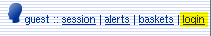Access Pages
here is one main access page for
CDS Invenio Submit.
here, you should choose the type of document which interests you by clicking
on its name.
nce here, you can find the list of all the possible actions for this type of
document (blue buttons), and sometimes a list of categories. If there is a list of categories, you should first choose
one before clicking on an action.
t the bottom of the page you will find the input box in which you can enter
your submission number.
n action can be either open to anybody worldwide or restricted to a given
list of people. In any case you should login before using the tool:
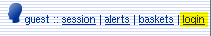
See also:
interface description
protection and passwords
submission numbers