Interface Description
Interface:
Here is the description of the main CDS Submit interface:
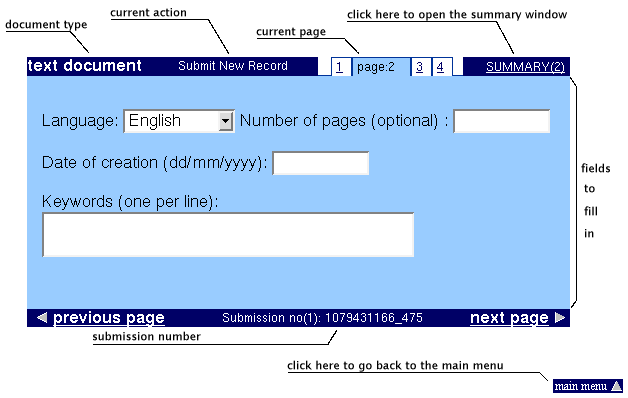
This example shows the second page of the submission of a text document. The user will have to fill all the fields ("language", "number of pages", "date of creation" and "keywords"), and then click on the "next page" button to go to page 3. You can see here that this particular submission is composed of 4 pages.
Cancelling the action:
At any time, you can click the "main menu" button to cancel and leave the submission. You will then be able to continue this submission if you want by using the "submissions" link in the personal options panel:
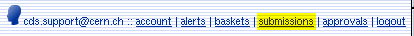
Navigating through the pages:
To go from one page to another, you can use the "previous page"/ "next page" buttons, or directly click on the page numbers at the top of the interface. Another solution to navigate through the pages, is to open the summary window.
Using the summary window:
By clicking the "SUMMARY" link, you can open the summary window for the current action:
This window presents you the list of all the fields of the submission, together with the values you already entered.
Clicking on one of the field names will bring you directly to the submission page containing this field.
See also:
submission numbers
login