Submission Number
The submission numbers are used to uniquely identify a submission. When you start a submission, you are given a submission number which appears at the bottom of the interface:
You can note this number at the beginning of the submission. If your browser crashes during the submission (it happens!), you will be able to retrieve the data you had already entered using this submission number. In order to do so, please go to the access page of the proper type of document, enter the submission number (also called "access number") at the bottom of the page and click on "go!":
If the system does not find your submission, make sure you are on the correct access page.
Once an action has been fully completed, you will not be able to use this feature anymore.
Another way of continuing a submission which was previously stopped is to use the personal service "submissions" tool:
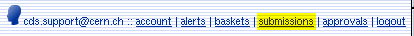
See also:
interface description
access pages
pending submissions

